This is very minor problem and can be solved easily but you have not mention how did you have coinnected your hard disk i.e. same IDE cable or separate IDE cable
before doing anything you have to check the following
can you see you hard disk
During Post Boot
Device manager
If you cant find your hard disk in any of the above mentioned
then open your CPU Cabinet
check if all the power and signal cables are connected properly

If you have Two IDE socket on motherboard board and you have connected your Hard drives in two different IDE socket please check the jumpers must set to
primary master and primary master or slave
primary and secondary (master or slave)
As you can see in the image there is two IDE socket namely primary and secondary
For same IDE cable
the jumper must be set to
Primary and secondary (master or slave)
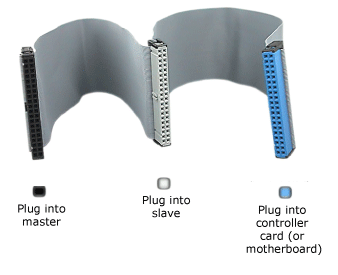

an image of a jumper
An IDE cable with two connectors
Layout o
Hard Disk Drive Jumper configuration
then close your system cabinet
Restart your system
Enter into Bios setup
Set your Boot device priority

No comments:
Post a Comment